Each schedule can be edited from the control panel. Setup start and end times as well as lunch hours for each workday. Include or exclude weekends
- Go to CONTROL PANEL then
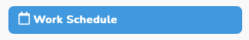
- Work schedule blocks will show for each staff member with a current calendar. To ADD/DELETE calendar for a user
-
-
- Go to CONTROL PANEL/STAFF ADMIN
- Select
 under actions for user
under actions for user - DO YOU WISH TO ADD A CALENDAR FOR THIS USER?
- YES – This user will have their own scheduling calendar created and have the ability to schedule patients
- NO – This user will not have their own scheduling calendar
-
-
![]()
- Edit times for each day include;
- Workday Start Time
- Lunch Start Time
- Lunch End Time
- Workday End Time
- Check/Uncheck
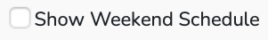 if your practice offers weekend hours.
if your practice offers weekend hours.
![]()

